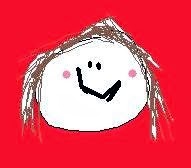I’ve been behind schedule throughout the whole programme and am delighted to have met the deadline! I’ve spent more time on this project than I thought I would and not as much time as I would have liked.
I think my favourite task was setting up a blog (thing three). Getting started was easy. Learning bits of HTML to improve the layout of my entries has been fun! Collecting my thoughts together, thinking critically about what I've done and can do and expressing this, has helped me make the most of my experiences. My blog entries will hopefully remind me of available Web 2.0 tools should I need/want to use them in future. Also, seeing each entry add to my archive has emphasized my progress and motivated me to continue.
Every task has been valuable, although in some cases the value has come from simply learning of an application rather than benefiting from what the application does. Joining LinkedIn was once such example for me. I'm glad I joined predominantly because I now know what goes on here. I have returned to the site a couple of times. I have been admitted to the groups I asked to join but still lack the inspiration to really get involved with it. This said, I'm not going to discard LinkedIn immediately. I remember feeling the same way about Facebook a few years ago. Since then, I’ve seen its support increase dramatically, many friends and acquaintances have become members giving me a wider pool of people to network with, and I have become a firm devotee.
I’ve heard it said that Web 2.0 is about the democratization of the Internet. We now have an incredible, almost overwhelming, degree of choice over how and what we share online. New ways of delivering information are changing the way libraries operate. Keeping up with progress in Web 2.0 is a challenge, but has brought great advantages. Several of this programme’s 23 things have improved my work. Wikis have allowed me learn vicariously from the shared stories of fellow library staff in similar situations, Office 2.0 applications have aided collaboration when colleagues have been out of town and using social networking sites appears to be a successful way of engaging with library users. The 23 Things Programme has boosted my confidence for further exploration.
Tuesday, 6 April 2010
Back to iGoogle and Delicious
On returning to my iGoogle page to add Delicious bookmarks, I decided to edit a few more things. I had got a little bored by the theme so I picked a new one. I noticed that the Russian proverb and picture of the day gadget seemed to be broken. It hadn't changed since I added it in February, so I deleted it. I tried three different gadgets to display my bookmarks and felt that 'My del.icio.us' looked tidiest. I prefer the size of the box and the size of the text and like the relative simplicity of information. The text of 'Del.icio.us bookmarks' was too big and the box took up too much space for me. The third Delicious gadget I tried, entitled 'Delicious', has additional features (you can save your bookmarks in different places) but I don't think I want them, so it seems best to cut out the clutter.  I had a look at the editor's choice of gadgets and noticed that they are strangely suitable for a typical British woman; there are gadgets for BBC Good Food recipes, UK national rail enquiries and Dazed and Confused Magazine (British style). I've tried to find out how these are ascribed and have been unsuccessful. I entertained the idea of creating a ficticious account to see if posing as 40-yr-old American man would give me a wildly different set of picks, but this was far more difficult than I anticipated and I gave up before I'd finished registering. I suppose that targeted advertising is often very effective but I find the lack of human touch and genuine opinion a little depressing here. How I wish there really was an editor who could recommend original things to me that I am less likely to seek out myself!
I had a look at the editor's choice of gadgets and noticed that they are strangely suitable for a typical British woman; there are gadgets for BBC Good Food recipes, UK national rail enquiries and Dazed and Confused Magazine (British style). I've tried to find out how these are ascribed and have been unsuccessful. I entertained the idea of creating a ficticious account to see if posing as 40-yr-old American man would give me a wildly different set of picks, but this was far more difficult than I anticipated and I gave up before I'd finished registering. I suppose that targeted advertising is often very effective but I find the lack of human touch and genuine opinion a little depressing here. How I wish there really was an editor who could recommend original things to me that I am less likely to seek out myself!
 I had a look at the editor's choice of gadgets and noticed that they are strangely suitable for a typical British woman; there are gadgets for BBC Good Food recipes, UK national rail enquiries and Dazed and Confused Magazine (British style). I've tried to find out how these are ascribed and have been unsuccessful. I entertained the idea of creating a ficticious account to see if posing as 40-yr-old American man would give me a wildly different set of picks, but this was far more difficult than I anticipated and I gave up before I'd finished registering. I suppose that targeted advertising is often very effective but I find the lack of human touch and genuine opinion a little depressing here. How I wish there really was an editor who could recommend original things to me that I am less likely to seek out myself!
I had a look at the editor's choice of gadgets and noticed that they are strangely suitable for a typical British woman; there are gadgets for BBC Good Food recipes, UK national rail enquiries and Dazed and Confused Magazine (British style). I've tried to find out how these are ascribed and have been unsuccessful. I entertained the idea of creating a ficticious account to see if posing as 40-yr-old American man would give me a wildly different set of picks, but this was far more difficult than I anticipated and I gave up before I'd finished registering. I suppose that targeted advertising is often very effective but I find the lack of human touch and genuine opinion a little depressing here. How I wish there really was an editor who could recommend original things to me that I am less likely to seek out myself!
Monday, 5 April 2010
Du d-du d-du Inspector Gadget...
I've been looking forward to this task! I think the Flickr photostream makes a nice addition to my blog. It's colourful and relevant. I added a Google newsreel and deleted it shortly afterwards; juicy current affairs articles just make my blog entries look more boring by contrast! I also decided to add my Twitter updates. Although I haven't been updating these regularly, it seems fitting to add another of the 23 Things applications that I've tried for this project. One thing about Web 2.0 that I find tricky is choice. There is just too much sometimes! I could fill my blog with gadgets but I don't think it would necessarily make it more appealing (in fact, I think too much clutter can confuse, distract and slow-down access to the important bits!). Knowing what to include and what to leave out is something I'm finding difficult not only here on my blog, but on our college library Facebook page too.
Sunday, 4 April 2010
ThinkFree Office but not if you're in a hurry
 I had to download Java to get to play with ThinkFree Office and I think it was worth it. I was impressed. ThinkFree Office is a lot like Microsoft Office and it's free! It has nice clip art and the spellcheck uses zig-zag lines (just like Word!). It worked slowly on my computer though (sometimes just a little slowly and at other times VERY frustratingly SLOWLY!). After snooping around other 23 Things participants' blogs and reading a few reviews online it seems that delays on this application are a bit of a bother for lots of people.
I had to download Java to get to play with ThinkFree Office and I think it was worth it. I was impressed. ThinkFree Office is a lot like Microsoft Office and it's free! It has nice clip art and the spellcheck uses zig-zag lines (just like Word!). It worked slowly on my computer though (sometimes just a little slowly and at other times VERY frustratingly SLOWLY!). After snooping around other 23 Things participants' blogs and reading a few reviews online it seems that delays on this application are a bit of a bother for lots of people.
Google Docs
I experimented with Google Docs this evening. I have used it before in a work context. The team in which I used to work shared a Google Docs spreadsheet online. This was useful when our manager went travelling; he was able to keep up with our progress wherever he was without relying on us to send regular emails. Today however, I tried word-processing and making a presentation with Google. I'm most used to using Microsoft Office programs for these purposes and by comparison, I was a little disappointed. I thought it a shame that the spellcheck highlights misspelt words with yellow; I had used this colour to highlight a word within my document before discovering this. At first I was also a little disppointed to see so few fonts to choose from. Then I tried copying and pasting something I'd typed in my favourite font in a Word document and found that it transferred without a problem! (Yessss!!!) Complaining about Google Docs seems very ungrateful; acquiring a set of tools which do so much for free and that you can save and share online is a boon! There are lots of symbols available to put into your documents. I found the Cyrillic letters quite easily. It's also very easy to insert pictures from elsewhere. Thanks Google!
Friday, 2 April 2010
Wikipedia + pinch of salt
Lots of information on the Internet is unreliable. It seems to be widely acknowledged. Wikipedia doesn’t hide the fact that ‘anyone can edit’ its pages, and I think that as long as we bear this in mind and think critically about what we find, Wikipedia is a very useful resource. Wikipedia has introduced me to all sorts of obscure ‘facts’ very quickly and in an accessible format. I much prefer it to the Encyclopedia Britannica, because I don’t need to log in (and spend time looking for my library card number), because the entries are often more detailed, because it generally displays notes, citations and links on the same page (which makes further research easy) and because there are lots more references to brand new popular culture. In fact, better than all of this I think Wikipedia, through being open about the way its entries are compiled, encourages readers to get into the habit of thinking about authority over information and the validity of what we read and this really should be applied generally. Top publishers print new books which tell us misleading things all the time; when I was little my mother bought me a new Usborne book on Shakespeare which tried to tell me the House of York was represented by the red rose; obviously I was outraged and as a proud Yorkshire girl (age 11) wrote to them immediately to let them know how wrong they were!
 I have decided not to edit a Wikipedia page today because I can’t think of or find an entry that I feel would really benefit from my input. I have, however, had a good look at the history and discussions for a number of topics. The discussions are intriguing! I intend to spend more time looking at these in future. It’s encouraging to see lots of nit-picking; the ‘anyones’ who have edited the entry on Rasputin seem to be really quite pedantic. One reader has complained that travelled has been misspelt. Another explains that this word is spelt differently in America and Britain. Interestingly, it seems the British English spelling has remained. A different reader suspects a spot of plagiarism. I noticed that this article is now locked (i.e. it cannot be edited by anyone anymore). This prompted me to find out about Wikipedia administrators (those with the power to lock) and I discovered to my surprise, that they too are volunteers (not employees of Wikipedia) who apparently have to have ‘considerable experience’ and have ‘gained the general trust of the community’. I like Wikipedia even more now!
I have decided not to edit a Wikipedia page today because I can’t think of or find an entry that I feel would really benefit from my input. I have, however, had a good look at the history and discussions for a number of topics. The discussions are intriguing! I intend to spend more time looking at these in future. It’s encouraging to see lots of nit-picking; the ‘anyones’ who have edited the entry on Rasputin seem to be really quite pedantic. One reader has complained that travelled has been misspelt. Another explains that this word is spelt differently in America and Britain. Interestingly, it seems the British English spelling has remained. A different reader suspects a spot of plagiarism. I noticed that this article is now locked (i.e. it cannot be edited by anyone anymore). This prompted me to find out about Wikipedia administrators (those with the power to lock) and I discovered to my surprise, that they too are volunteers (not employees of Wikipedia) who apparently have to have ‘considerable experience’ and have ‘gained the general trust of the community’. I like Wikipedia even more now!
 I have decided not to edit a Wikipedia page today because I can’t think of or find an entry that I feel would really benefit from my input. I have, however, had a good look at the history and discussions for a number of topics. The discussions are intriguing! I intend to spend more time looking at these in future. It’s encouraging to see lots of nit-picking; the ‘anyones’ who have edited the entry on Rasputin seem to be really quite pedantic. One reader has complained that travelled has been misspelt. Another explains that this word is spelt differently in America and Britain. Interestingly, it seems the British English spelling has remained. A different reader suspects a spot of plagiarism. I noticed that this article is now locked (i.e. it cannot be edited by anyone anymore). This prompted me to find out about Wikipedia administrators (those with the power to lock) and I discovered to my surprise, that they too are volunteers (not employees of Wikipedia) who apparently have to have ‘considerable experience’ and have ‘gained the general trust of the community’. I like Wikipedia even more now!
I have decided not to edit a Wikipedia page today because I can’t think of or find an entry that I feel would really benefit from my input. I have, however, had a good look at the history and discussions for a number of topics. The discussions are intriguing! I intend to spend more time looking at these in future. It’s encouraging to see lots of nit-picking; the ‘anyones’ who have edited the entry on Rasputin seem to be really quite pedantic. One reader has complained that travelled has been misspelt. Another explains that this word is spelt differently in America and Britain. Interestingly, it seems the British English spelling has remained. A different reader suspects a spot of plagiarism. I noticed that this article is now locked (i.e. it cannot be edited by anyone anymore). This prompted me to find out about Wikipedia administrators (those with the power to lock) and I discovered to my surprise, that they too are volunteers (not employees of Wikipedia) who apparently have to have ‘considerable experience’ and have ‘gained the general trust of the community’. I like Wikipedia even more now!
Thursday, 25 March 2010
Wiki - too easy to be true!
I went to the Oxford web 2.0 wiki, a site, I must add, that I've found very helpful in my endeavours to develop Web 2.0 applications at our college library! I used Firefox, logged in with my Twitter username and password and found myself adding a case study within a matter of minutes. Having never contributed to a wiki before, I was massively surprised by how easy the process was! In fact it's a little bit scary; I almost accidentally edited a page I really have no grounds to touch! Luckily, or unluckily, a complete history seems to exist for every page. On the page I made, this shows (embarrassingly) all the little things I had to correct after publishing!
Russian proverb
Wednesday, 24 March 2010
Is it really possible to engage with Twitter?
Twitter has probably not been the easiest Web 2.0 application for me to get to grips with. I find the character limit difficult; I seem to spend a lot of time paraphrasing my comments to keep within it. Yet, I maintain that in most cases this is a good thing. I, for one, am too verbose far too often. Increasingly it seems that library users don't have time (or want to make time) for library emails and other notices. Maybe restricting notices to 140 characters where possible would be more effective? That said, I'm not aware that the number of posts I could make in a day is restricted on Twitter. Perhaps I could still, therefore, overload others with numerous uninteresting messages that, worse still, are so brief they're incomprehensible.
“Wise men speak because they have something to say; Fools because they have to say something.”I like the option to retweet other people's things on my page without having to worry about plagiarism. Using hashtags to unite tweets seems useful and easy too, although I'm yet to see good conversation on Twitter. Commenting on other peoples tweets is simple enough but, as I suspected when I joined, really connecting and delving into topics for meaty debate feels like too much effort when there's hardly space for a sentence in each tweet. Used properly in the right context, I'm sure these sorts of restrictions could be exactly what's required. Twitter is undeniably popular. Perhaps because it caters for this need?
PLATO
Monday, 22 March 2010
Twitter could be good if...
I've been very curious about Twitter for a long time. It seems to have had a lot of media attention and I've been wondering what I've been missing. Tweeting, as far as I can see, is a lot like writing status updates on Facebook. However Twitter profile pages, unlike Facebook profile pages, contain little other than updates. I imagine that the character limit is especially good for those who want to focus on rapid communication, without really connecting and conversing with people.
 I decided to follow lots of people who I found listed on http://tweepml.org/100-British-Librarians-on-Twitter but have discovered, disappointingly, that few of them say very much about libraries; many tweets seem to be about quite mundane aspects of people's lives like watching TV, insomnia and football. It reminds me of The diary of a nobody, only it's a lot less entertaining. I also decided to follow the updates of the British Library and the Bodleian Law Library. Following updates from institutions such as these seems to make more sense; I'm being made aware of events and changes in the libraries that could be very useful to me should I be a regular visitor. I feel Twitter will hold a lot more appeal for me when I find someone/some institution who tweets about things that are particularly interesting to me.
I decided to follow lots of people who I found listed on http://tweepml.org/100-British-Librarians-on-Twitter but have discovered, disappointingly, that few of them say very much about libraries; many tweets seem to be about quite mundane aspects of people's lives like watching TV, insomnia and football. It reminds me of The diary of a nobody, only it's a lot less entertaining. I also decided to follow the updates of the British Library and the Bodleian Law Library. Following updates from institutions such as these seems to make more sense; I'm being made aware of events and changes in the libraries that could be very useful to me should I be a regular visitor. I feel Twitter will hold a lot more appeal for me when I find someone/some institution who tweets about things that are particularly interesting to me.
 I decided to follow lots of people who I found listed on http://tweepml.org/100-British-Librarians-on-Twitter but have discovered, disappointingly, that few of them say very much about libraries; many tweets seem to be about quite mundane aspects of people's lives like watching TV, insomnia and football. It reminds me of The diary of a nobody, only it's a lot less entertaining. I also decided to follow the updates of the British Library and the Bodleian Law Library. Following updates from institutions such as these seems to make more sense; I'm being made aware of events and changes in the libraries that could be very useful to me should I be a regular visitor. I feel Twitter will hold a lot more appeal for me when I find someone/some institution who tweets about things that are particularly interesting to me.
I decided to follow lots of people who I found listed on http://tweepml.org/100-British-Librarians-on-Twitter but have discovered, disappointingly, that few of them say very much about libraries; many tweets seem to be about quite mundane aspects of people's lives like watching TV, insomnia and football. It reminds me of The diary of a nobody, only it's a lot less entertaining. I also decided to follow the updates of the British Library and the Bodleian Law Library. Following updates from institutions such as these seems to make more sense; I'm being made aware of events and changes in the libraries that could be very useful to me should I be a regular visitor. I feel Twitter will hold a lot more appeal for me when I find someone/some institution who tweets about things that are particularly interesting to me.
Friday, 19 March 2010
LinkedIn loosely
 I joined LinkedIn cautiously. It quickly became apparent that this site is designed for networking with a focus on careers. I was quite anxious about creating a detailed profile which, if was to contain all the information I was prompted for upon joining, would have basically constituted all that is on my CV; I'm not convinced that I want this to be easily available. I'm concerned that I may be solicited for products I don't want or irrelevant jobs. I understand that I can alter the privacy levels of my profile, but if I am to use LinkedIn for purposes of career development, isn't it important that those who could potentially help me in my career have a reasonable degree of access to it and therefore a good idea of what I can offer them? If the information is not maintained regularly or I put up something which seems misleading, my profile could give others a bad impression. It seems I'd have to live dangerously (...well, sort of) to benefit. I have attempted to join a few groups and am waiting for my membership to be approved.
I joined LinkedIn cautiously. It quickly became apparent that this site is designed for networking with a focus on careers. I was quite anxious about creating a detailed profile which, if was to contain all the information I was prompted for upon joining, would have basically constituted all that is on my CV; I'm not convinced that I want this to be easily available. I'm concerned that I may be solicited for products I don't want or irrelevant jobs. I understand that I can alter the privacy levels of my profile, but if I am to use LinkedIn for purposes of career development, isn't it important that those who could potentially help me in my career have a reasonable degree of access to it and therefore a good idea of what I can offer them? If the information is not maintained regularly or I put up something which seems misleading, my profile could give others a bad impression. It seems I'd have to live dangerously (...well, sort of) to benefit. I have attempted to join a few groups and am waiting for my membership to be approved.
Thursday, 18 March 2010
We, at the college library where I work, have been considering setting up a Facebook page for a while. Taking lots of Oxford's libraries Facebook pages as inspiration, we've been attracted by the following opportunities:
* NEWS UPDATES - Facebook allows libraries to provide up-to-the-minute library news that some of our students may be interested in, but that we feel doesn't justify more of our emails in our students' email accounts. This would have been particularly useful when a large part of our collection was being transferred to a different room in the library. Those who were interested in the books that were being moved wanted to know where they were and where they were going to be and when, but many students were unaffected by it. Essentially, Facebook allows library users to find out about the library if they want to, and if they're not interested, they won't be bothered by us; we can be open, pro-active, communicative without being nagging, 'in their faces', and disturbing with information they don't want.
* RSS FEEDS - RSS feeds from relevant blogs can be displayed on Facebook pages.
* PHOTOS/VIDEOS - Facebook allows libraries to make photos and videos accessible online.
* GENERAL INFORMATION - With Facebook we may promote libraries/let our communities know who we are and what we offer easily.
* LINKS - Libraries can make a Facebook page almost like a portal; to provide links to library resources online. They may even connect their Delicious accounts to Facebook.
* COMMENTS/MESSAGES - Facebook provides an easy opportunity for library users to contact library staff.
* NEWS UPDATES - Facebook allows libraries to provide up-to-the-minute library news that some of our students may be interested in, but that we feel doesn't justify more of our emails in our students' email accounts. This would have been particularly useful when a large part of our collection was being transferred to a different room in the library. Those who were interested in the books that were being moved wanted to know where they were and where they were going to be and when, but many students were unaffected by it. Essentially, Facebook allows library users to find out about the library if they want to, and if they're not interested, they won't be bothered by us; we can be open, pro-active, communicative without being nagging, 'in their faces', and disturbing with information they don't want.
* RSS FEEDS - RSS feeds from relevant blogs can be displayed on Facebook pages.
* PHOTOS/VIDEOS - Facebook allows libraries to make photos and videos accessible online.
* GENERAL INFORMATION - With Facebook we may promote libraries/let our communities know who we are and what we offer easily.
* LINKS - Libraries can make a Facebook page almost like a portal; to provide links to library resources online. They may even connect their Delicious accounts to Facebook.
* COMMENTS/MESSAGES - Facebook provides an easy opportunity for library users to contact library staff.
Wednesday, 17 March 2010
You Tube
 I've been a big fan of You Tube for a few years. Be this as it may, I've decided not to create my own account because I've been too tempted to enter into some of the terrible debates that appear in the comments sections under some of the videos; I'm sure it's best to refrain from all of that! One thing that frustrates me slightly about You Tube (aside from all the arguments about whose cover version of this is better than that etc.) is the lack of search limits. Specifically, I mean the inability to cut out all those videos that are inaccessible to me for one reason or another. It's annoying when full of hope I see the video I've been looking for appear on the search results page only to find that when I click on it, I get the message 'This video is not available in your country'. The content owners can limit access to the videos they put on You Tube to certain countries or geographic regions and if your computer’s IP address falls outside that geographic region, You Tube will display this notice when you try to play it. Sometimes YouTube also blocks specific content in order to comply with local laws in countries where You Tube has launched. This seems perfectly fair, but if I can't watch them, I don't want them slowing down my quests.
I've been a big fan of You Tube for a few years. Be this as it may, I've decided not to create my own account because I've been too tempted to enter into some of the terrible debates that appear in the comments sections under some of the videos; I'm sure it's best to refrain from all of that! One thing that frustrates me slightly about You Tube (aside from all the arguments about whose cover version of this is better than that etc.) is the lack of search limits. Specifically, I mean the inability to cut out all those videos that are inaccessible to me for one reason or another. It's annoying when full of hope I see the video I've been looking for appear on the search results page only to find that when I click on it, I get the message 'This video is not available in your country'. The content owners can limit access to the videos they put on You Tube to certain countries or geographic regions and if your computer’s IP address falls outside that geographic region, You Tube will display this notice when you try to play it. Sometimes YouTube also blocks specific content in order to comply with local laws in countries where You Tube has launched. This seems perfectly fair, but if I can't watch them, I don't want them slowing down my quests. Podcasts
I've spent lots of time browsing the suggested podcast sites.
The BBC's website seemed really attractive, intelligently organized and easy to use. I discovered the podcasts of a few radio shows that I like to listen to. I thought it a great idea to collect the best bits of their broadcasts on Google Reader.
Podcast.com was a bit too busy for my liking. Amongst podcasts that seem to come from reputable channels and offer intelligible and interesting files, there were many others which seemed like amateurish nonsense. Some podcasts brought up lots of error messages and others took a long time to download. The ratio of quality information to rubbish on the internet seems to be quite bad generally. This site reassures me that people who like to organize data truly make the world a better place. (Gosh librarians are just brilliant aren't they! Hee hee!)
Podcasts from the University of Oxford seems like a good idea in essence; as a student, I think I would have really appreciated the opportunity to re-listen to parts of my lectures. When my eyes were too tired to read about subjects, it would have been good to listen to others talking about them instead. Files seemed few and far between, however, and many appeared to be quite old. Perhaps demand doesn't warrant the time and effort of putting lots of files out there at the moment? Perhaps this is a field that will develop.
The BBC's website seemed really attractive, intelligently organized and easy to use. I discovered the podcasts of a few radio shows that I like to listen to. I thought it a great idea to collect the best bits of their broadcasts on Google Reader.
Podcast.com was a bit too busy for my liking. Amongst podcasts that seem to come from reputable channels and offer intelligible and interesting files, there were many others which seemed like amateurish nonsense. Some podcasts brought up lots of error messages and others took a long time to download. The ratio of quality information to rubbish on the internet seems to be quite bad generally. This site reassures me that people who like to organize data truly make the world a better place. (Gosh librarians are just brilliant aren't they! Hee hee!)
Podcasts from the University of Oxford seems like a good idea in essence; as a student, I think I would have really appreciated the opportunity to re-listen to parts of my lectures. When my eyes were too tired to read about subjects, it would have been good to listen to others talking about them instead. Files seemed few and far between, however, and many appeared to be quite old. Perhaps demand doesn't warrant the time and effort of putting lots of files out there at the moment? Perhaps this is a field that will develop.
Thursday, 11 March 2010
Networks are probably about as Delicious as vobla
I added the Language Centre Library's Delicious page and the History Faculty Library's Delicious page to my network. It was interesting to compare sites. I made a mental note that I should add notes to my bookmarks; titles don't always say enough. I considered the differences between Delicious pages for individuals and Delicious pages for institutions. I'm already delighted with my own personal page because I know what I've tagged, I have my own tags that make sense to me and I'm not sifting through other people's irrelevant sites to find my own. I'm unsure, however, of how successful library Delicious accounts are for library users. I was stunned to see the Language Library has 891 tags. 87 barkmarks are tagged with the term 'English'. Bookmarked sites don't always have much in common with others that share the same tag; both a Swahili English dictionary and a link for the website of the Society for the Study of American Women Writers are tagged with 'English'. It's great that you can search for tags within tags, but I wonder if finding things is always so easy with Delicious when an institution has hundreds, maybe even thousands, of diverse bookmarks. I suppose the term you decide to tag an item with is extremely important. Synonyms could make things difficult. Maybe it could be good to use LCSHs for standardization? Classification is always a tricky business. Perhaps sometimes it's just easier to find what you're looking for through a search engine like Google? Many people in Russia like to eat vobla (dried-up salty fish) with beer. I think it must be an acquired taste, and maybe something you'd only want to eat at quite a specific time and place. Chocolate on the other hand, is delicious all the time. Networks, I think, are more like vobla than chocolate.
Thursday, 4 March 2010
Delicious
I wish I'd joined Delicious earlier. I've been bookmarking/adding 'favorites' for a long time and have felt frustrated when I have wanted to check websites but haven't been able to access my personal laptop. The Internet seems to be liberating me in a million different ways. Delicious means that if I lose my laptop, I don't have to spend time googling the websites I use most often and copying and pasting urls on another computer again. Delicious seems to be quite easy to get to grips with. I only wish there were more graphics; I think it would be easier to pick out the website I want from a list if it could be identified with a logo.
Wednesday, 24 February 2010
Picnik


My photos are generally rubbish and I have got used to editing them with simple Windows software and an old and basic version of the Camedia Master software that came with my camera. Usually I edit only to the extent of cropping and altering light contrast and colour saturation. Picnik has opened my eyes to new and more creative ways of editing my pictures. Adding stickers is especially good fun! I avoided people when taking photos for my Flickr account, trying to disturb others as little as possible and respect their privacy. I hope to find a few willing participants for my Web 2.0 investigations however, who will allow me to take pictures of their faces and give them Picnik beards.
Flickr
 I've visited Flickr lots of times before today, but always to view other people's accounts. I uploaded my first photo on to Flickr this evening! I found it quite confusing and difficult to navigate, perhaps because there are many features and the terminology is not always clear. Today I found 'a view of [my] 14 most popular bits, ordered by interestingness'. I don't know what this means. I've spent some time fruitlessly trying to find out how the 'interestingness' of my pictures is decided and have given up in frustration. However, Flickr is not all bad; I like being able to organize my pictures with tags and the possibility of sharing my photos with others online on a site dedicated solely to pictures (unlike Facebook and MySpace).
I've visited Flickr lots of times before today, but always to view other people's accounts. I uploaded my first photo on to Flickr this evening! I found it quite confusing and difficult to navigate, perhaps because there are many features and the terminology is not always clear. Today I found 'a view of [my] 14 most popular bits, ordered by interestingness'. I don't know what this means. I've spent some time fruitlessly trying to find out how the 'interestingness' of my pictures is decided and have given up in frustration. However, Flickr is not all bad; I like being able to organize my pictures with tags and the possibility of sharing my photos with others online on a site dedicated solely to pictures (unlike Facebook and MySpace).
Friday, 19 February 2010
Time for some classification
I've spent more time looking for blogs to subscribe to, and have picked many diverse sites: some on libraries, some on fashion, some on learning Russian, I've also added lots of news websites. The opportunities that plain-looking Google Reader provide suddenly seem more valuable. Being able to organize my subscriptions is great and I found it fairly easy to add subscriptions too!
Google Reader
After spending lots of time messing around with iGoogle and my blog, finding lots of delight in trying to make them aesthetically pleasing, Google Reader seemed regrettably sober and utilitarian. I realise however, that if I was following more blogs more seriously with a strong desire to see every post, Google Reader could save me lots of time.
Thursday, 18 February 2010
Any old Joe blogs
I like lots of blogs. I found this one last Spring:
http://blaine.org/sevenimpossiblethings/?p=1459
It was set up by a couple of librarians. It's full of lots of beautiful illustrations and the bloggers' passion for their topic is warming. I find it inspirational. I've had a look at quite a few blogs that have been made by participants of the 23 Things Oxford programme. It's nice to see so much enthusiasm and comparing other people's views and progress to my own is motivating.
I've thought about the blogs I like best and the five tips for effective blogging that I found at
http://marketing.about.com/od/marketingmethods/tp/blogmarketing.htm
seem applicable. Bloggers who let their 'voice shine through' and those who 'keep it simple' seem to keep my attention for longer.
http://blaine.org/sevenimpossiblethings/?p=1459
It was set up by a couple of librarians. It's full of lots of beautiful illustrations and the bloggers' passion for their topic is warming. I find it inspirational. I've had a look at quite a few blogs that have been made by participants of the 23 Things Oxford programme. It's nice to see so much enthusiasm and comparing other people's views and progress to my own is motivating.
I've thought about the blogs I like best and the five tips for effective blogging that I found at
http://marketing.about.com/od/marketingmethods/tp/blogmarketing.htm
seem applicable. Bloggers who let their 'voice shine through' and those who 'keep it simple' seem to keep my attention for longer.
Wednesday, 17 February 2010
Http & Https
The 23 Things Oxford programme prompted me to find out the difference between Http and Https, so I did a bit of research. According to www.wisegeek.com, http stands for Hypertext Transfer Protocol and is a system for transmitting and receiving information across the Internet. Hypertext Transfer Protocol Secure (Https), is described on Wikipedia as 'a combination of the Hypertext Transfer Protocol with the SSL/TLS protocol to provide encryption and secure identification of the server'. In short, it seems Https is used when there is an exchange of confidential information with a server, which needs to be secured in order to prevent unauthorized access. I checked Facebook and found the website address was preceded by Http, until I logged in and it changed to Https as I hoped it would!
iGoogle
 I set up a Google ID and made myself a nice new iGoogle page a while ago. I like to keep it as my personalised homepage largely because I find the theme I chose super-attractive! I've spent a lot of time adding and deleting gadgets to make it as pretty and appealing to myself as possible. There seems to be an almost overwhelming array of them and they vary greatly in quality. However, I pay little attention to my iGoogle page most days; I forget to check the current moon phase and the Russian word of the day and go straight to my favourite sites from my history in the drop-down search box. Old habits die hard I suppose.
I set up a Google ID and made myself a nice new iGoogle page a while ago. I like to keep it as my personalised homepage largely because I find the theme I chose super-attractive! I've spent a lot of time adding and deleting gadgets to make it as pretty and appealing to myself as possible. There seems to be an almost overwhelming array of them and they vary greatly in quality. However, I pay little attention to my iGoogle page most days; I forget to check the current moon phase and the Russian word of the day and go straight to my favourite sites from my history in the drop-down search box. Old habits die hard I suppose.
Monday, 8 February 2010
Hopes
The term 'Web 2.0' was apparently coined in 2004 to distiguish a shift in the way people began to create and consume information on the web.* Web 2.0, the current phase of the Internet, has taken readers beyond static web pages and into the realms of online communities and collaboration through social software.
For a long time I've liked the idea of exploiting lots of Web 2.0 technologies to see what they do and how to use them, but I've found excuses to not bother: because I can't think of a topic to focus a blog on; because I don't know how to start and because I don't have any guidance etc. etc.. The 23 Things Oxford Programme has expelled some of my excuses. Doing a couple of Web 2.0 things a week sounds like good IT-literacy exercise really. I also quite fancy a challenge and a certificate for my efforts - it harks back to my days as a Brownie. I hope I meet the deadline!
* Kroski, Ellyssa. (c.2008). Web 2.0 for librarians and information professionals. London : Neal-Schuman. p.2.
For a long time I've liked the idea of exploiting lots of Web 2.0 technologies to see what they do and how to use them, but I've found excuses to not bother: because I can't think of a topic to focus a blog on; because I don't know how to start and because I don't have any guidance etc. etc.. The 23 Things Oxford Programme has expelled some of my excuses. Doing a couple of Web 2.0 things a week sounds like good IT-literacy exercise really. I also quite fancy a challenge and a certificate for my efforts - it harks back to my days as a Brownie. I hope I meet the deadline!
* Kroski, Ellyssa. (c.2008). Web 2.0 for librarians and information professionals. London : Neal-Schuman. p.2.
Subscribe to:
Comments (Atom)